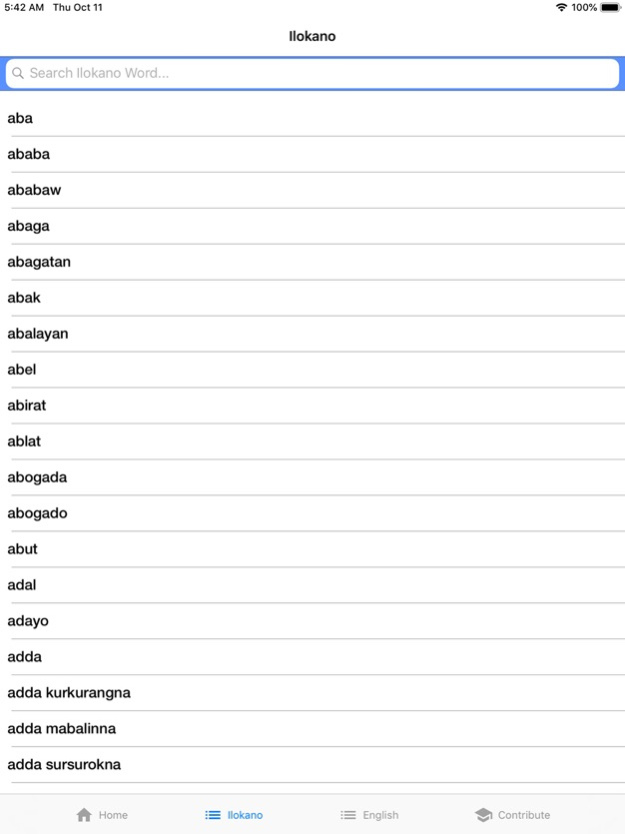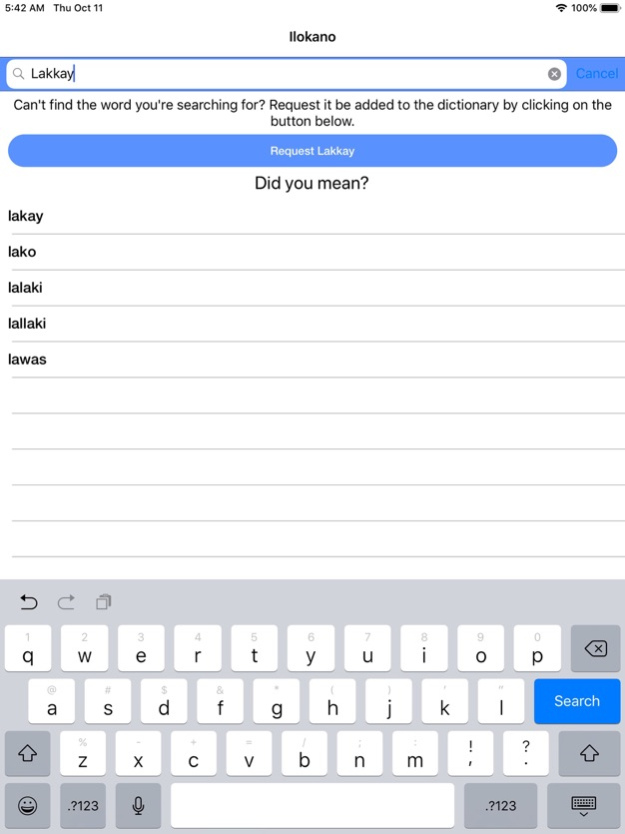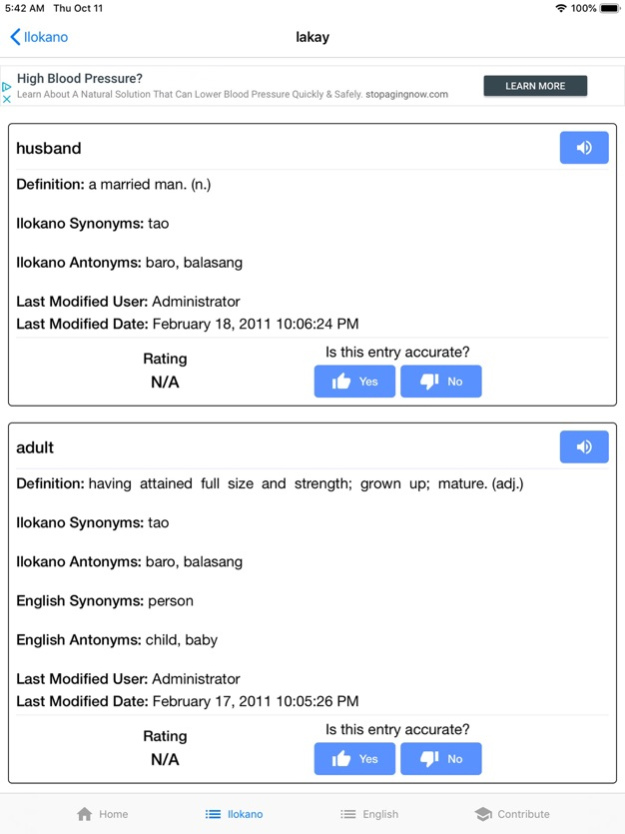Ilokano Search 2.0
Continue to app
Free Version
Publisher Description
The primary objective of The Online Ilokano Dictionary Project (TOIDP) is to provide an Ilokano resource for people to utilize so that they may overcome the language barriers existing between the English and Ilokano languages. Use this application to search our database of entries.
The application allows you to search for Ilokano and English words. Each entry includes the English/Ilokano equivalent of the search term, along with the definition and part of speech. Synonyms, antonyms, example sentences, and other remarks may also be included in an entry.
If the word you are looking for does not exist, a button will appear which will allow you to request it be added. Your request will be sent next time you tap on the "Check for Updates" button. Alternatively, you can request a word by contacting us via our contact page on our main site or message us on Facebook!
The application is built to function while offline and allows you to retrieve updates from our main database when connected.
You are now able to rate each entry, contribute English/Ilokano translations to user submitted requests, and enjoy a text-to-speech implementation for English words.
Agyamanak!
TOIDP Administrator
Email: administrator@toidp.com
URL: https://toidp.com
Facebook: https://www.facebook.com/toidp
Oct 15, 2018
Version 2.0
Version 2.0 is a complete re-write of the mobile application with a similar look and feel to version 1.0, and still works great offline!
- Better performance, quicker download of updates, and a more responsive interface.
- Ability to rate each entry for accuracy. Provide comments on ratings that aren't accurate.
- Contribute translations of Ilokano/English words as requested by other users.
- A text-to-speech implementation of English words. You can hear how an English word is pronounced.
About Ilokano Search
Ilokano Search is a free app for iOS published in the Kids list of apps, part of Education.
The company that develops Ilokano Search is Daniel-Jay Pascual. The latest version released by its developer is 2.0.
To install Ilokano Search on your iOS device, just click the green Continue To App button above to start the installation process. The app is listed on our website since 2018-10-15 and was downloaded 1 times. We have already checked if the download link is safe, however for your own protection we recommend that you scan the downloaded app with your antivirus. Your antivirus may detect the Ilokano Search as malware if the download link is broken.
How to install Ilokano Search on your iOS device:
- Click on the Continue To App button on our website. This will redirect you to the App Store.
- Once the Ilokano Search is shown in the iTunes listing of your iOS device, you can start its download and installation. Tap on the GET button to the right of the app to start downloading it.
- If you are not logged-in the iOS appstore app, you'll be prompted for your your Apple ID and/or password.
- After Ilokano Search is downloaded, you'll see an INSTALL button to the right. Tap on it to start the actual installation of the iOS app.
- Once installation is finished you can tap on the OPEN button to start it. Its icon will also be added to your device home screen.